
Using Virtual Private Servers (VPS) with ArticHost
By artichost
Our goal is to provide our customers, and general Virtual Server users with knowledge to get started.
www.artichost.com/
Also check out the review blog
techstat.net/
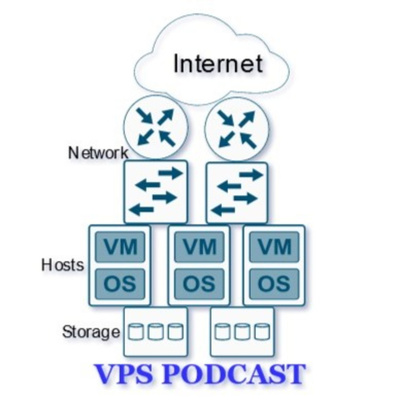
Using Virtual Private Servers (VPS) with ArticHostJan 30, 2021
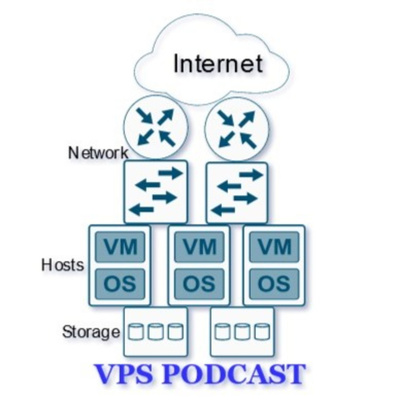
Webuzo VPS Plans By ArticHost Get You Started Instantly! We go over the features here.
Today we'll go over the features included in the Webuzo VPS plans by ArticHost.
Our Webuzo VPS plans include:
- Auto install of Webuzo
- Auto setup of premium license
- Softaculous 1 click install of scripts like Wordpress
- SSD Storage
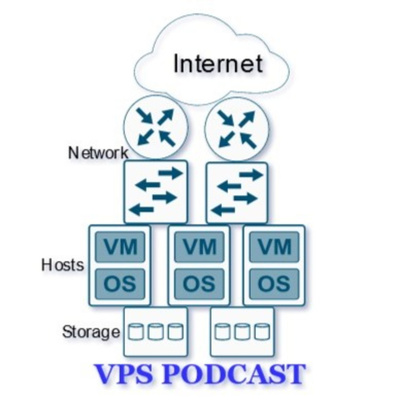
DDoS Protected VPS Explained By ArticHost
DDoS Attacks can take your business down in just seconds. That risk alone is the most notable reason to look for a DDoS protected VPS. Those VPS include SSD Storage. Our Staff quickly explains how DDoS attacks work, specifically attacks based on network congestion. We also touch on specific attack types like amplified ddos attacks via NTP work. Finally, it's important to note all ArticHost VPS plans include DDoS protection built in.
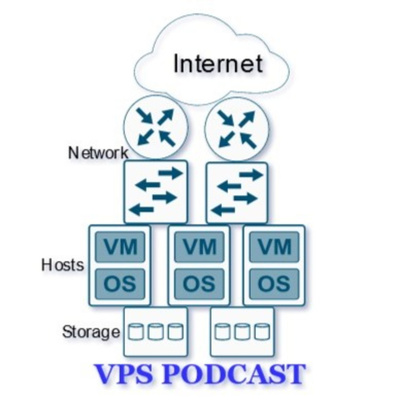
Unmetered VPS Explained By ArticHost
ArticHost staff explains what an unmetered vps is and why you need one.
All of our plans, even the 100Mbps ones, include unlimited traffic. The more pricey plans with 1Gbps of speed also include unmetered bandwidth. They all have SSD storage.
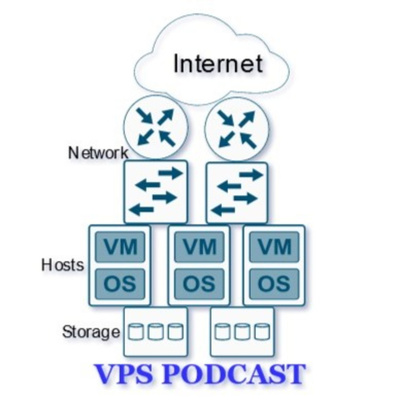
Our Staff Explains Our Cheap Linux VPS Servers | ArticHost
Our cheap Linux VPS solutions are top tier and we explain how we do it. We touch on our power, network, and server configurations. Finally, we describe the major Operating Systems we offer.
Interested in a hardware review podcast ? Check out this podcast.
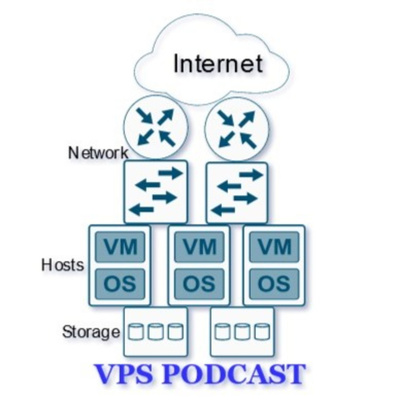
What Does VPS Stand For?
What does VPS stand for? VPS stands for Virtual Private Server. Why do people need it? Because people need web hosting. For your website to run, the files must be somewhere and able to be accessed over a network. The VPS is the server that has an operating system installed on it as if it were a separate computer, isolated from other virtual servers, and it hosts your files. These files are what run your website so they need to be secure, and fast. That is why people choose a VPS over shared hosting, you get more security because you don't share the server with others, the VPS is an isolated environment.
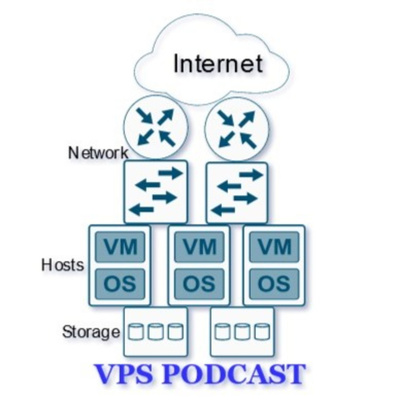
What To Do With a VPS?
Today we'll show you what to do with a VPS? Furthermore all of these possibilities would be difficult to run on a shared hosting provider.
Here's the list of items we discuss:
- Run a blog for sharing your thoughts.
- run a gameserver like minecraft or counter-strike. Complete control offers you the ability to keep it PG-13.
- use it as a remote workstation (via RDP for Windows VPS or VNC server on linux)
- Use it as a public or private ftp/s server (share files publicly or privately)
- run a vpn to secure your traffic (secure your traffic)
- Use it as a dev environment for web-services or applications, or even script building and scraping
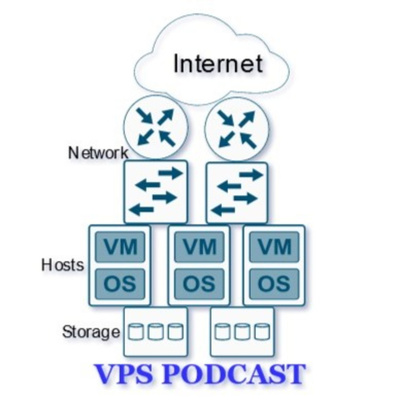
How To Setup a VPS?
In this Podcast episode we'll teach you how to setup a vps from ArticHost.
If you were wanting to setup a wordpress blog we'd: Purchase the vps, connect to the vps, fail2ban is already preconfigured so you don't need to protect ssh, install and configure a lamp stack (apache/mariadb/php), configure them to start now and on startup, create a database, a db user, and db user pass, download the wordpress packages to /var/www/html, edit wp-config.php with db creds. At this point you should be able to browse to http://MY-VPS-IP-ADDRESS and get to your wordpress blog.
If you need the exact instructions vps documentation.
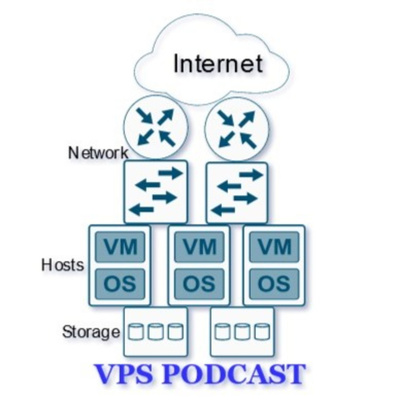
How To Use a VPS?
In this podcast Episode we'll teach you how to use a VPS (Virtual private Server). We'll go over the quick order process, and then the client area where you get access to powerful tools that allow you to fully control your virtual server and maintain it.
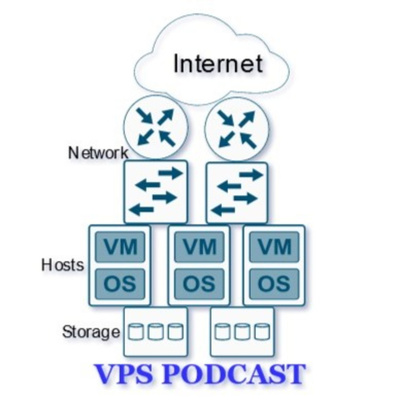
What does VPS Mean?
On our first episode we quickly discuss and explain what does VPS mean?
We go through some of the intricacies of which platforms are available, and how the VPS gets its resources. All of our VPS plans include very fast SSD.
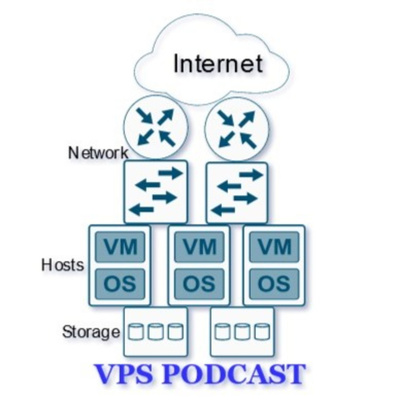
Introduction to VPS Hosting With ArticHost LLC
In this first episode we introduce you to us, ArticHost! We quickly touch on a few ways we do data security differently from other providers.
In the next episode we will discuss how to setup the Windows VPS with us and get your web hosting solution off the ground!