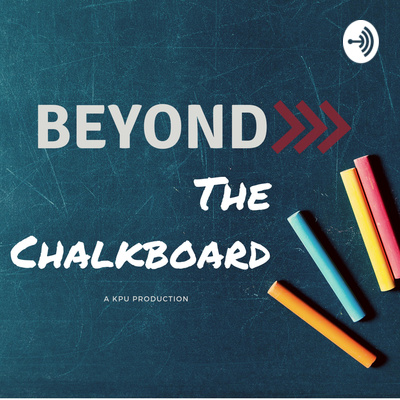
Beyond the Chalkboard
By KPU Teaching & Learning Common

Beyond the ChalkboardJun 25, 2021

Beyond the Chalkboard Season III: Episode 5 - Interdepartmental Collaboration
In episode five of Beyond the Chalkboard Season three, Dr. Gordon Cobb talks with Erika Balcombe from the Wilson School of Design and Dr. Lee Beavington from the Faculty of Science and Horticulture about interdepartmental collaborations taking place in their departments and the impact this approach to learning has on both students and faculty alike.

Beyond the Chalkboard Season III: Episode 4 - Mindfulness and the Universal Design for Learning
In episode four of Beyond the Chalkboard season three, Dr. Gordon Cobb talks with Dr. Seanna Takacs from the Teaching and Learning Commons and Sarah Duncan from the Faculty of Applied Communications about Mindfulness and its connection to the Universal Design for Learning.
For more information about the Universal Design for Learning you can visit Dr. Takacs’ blogsite at https://wordpress.kpu.ca/udl/ and the Pedagogy + Practice blog site at https://wordpress.kpu.ca/tlcommons/.

Beyond the Chalkboard Season III: Episode 3 - The PebblePad Pilot
In episode three of Beyond the Chalkboard Season three, Dr. Gordon Cobb talks with Lesley McCannell and Monica Affleck from KPU’s School of Business about their experiences as participants in the PebblePad Pilot Project. Lesley and Monica discuss using PebblePad to create ePortfolios with their students.

Beyond the Chalkboard Season III: Episode 2 - Level Up Participants Reflect
In episode two of Beyond the Chalkboard Season three, Dr. Gordon Cobb talks with Janice Morris, an English instructor and in the Academic and Career Advancement department; and John Grant, an instructor of Applied Communications and Public Relations at KPU. Janice and John were both attendees of the Teaching and Learning Commons Level Up workshop series. Level Up is an intensive online learning experience created to provide faculty with opportunities to conceptualize online learning and design effective and engaging online courses. Janice and John reflect upon their experiences with Level Up and its impact on their online teaching practices at KPU . You won’t want to miss this emotional and thoughtful conversation about teaching in COVID times and the impact it has had on students and teachers alike.

Beyond the Chalkboard Season III: Episode 1 - Level Up
In the first episode of Beyond the Chalkboard Season three, Dr. Gordon Cobb talks with Leeann Waddington, the Manager of Learning Technology and Educational Media and Lisa Gedak, the Teaching and Learning Technologies Strategist about the development of the Level Up workshops series at KPU. Level Up is a faculty development series created to provide faculty with opportunities to explore the foundational elements to design effective and engaging online courses. This offering has 5 modules that include a mix of synchronous and asynchronous learning. Created specifically to address the COVID-19 pandemic and the immediate shift to online learning at KPU, Level Up provided a space for faculty to build relationships with colleagues and experience digital delivery at the same time. Leeann and Lisa reflect upon the goals and considerations involved in designing Level Up and what they learned throughout the process of delivering it to over 300 faculty members over 4 months. You won’t want to miss this fast-paced conversation about teaching in COVID times and the impact of Level Up on the culture and community of KPU.

Beyond the Chalkboard Season 2 Episode 5: Using Ed Tech to Unlock the Potential of Storytelling
On this episode of Beyond the Chalkboard Dr. Gordon Cobb interviews Arley Cruthers, a member of faculty in the School of Business at KPU. Arley teaches applied communications and is a published author, world champion athlete, and an award winning academic. The conversation revolves around the concept of storytelling and what a powerful teaching tool it can be, especially when one incorporates Ed Tech and a contemporary approach to teaching.
Season two is produced, recorded, edited and hosted by Dr. Gordon Cobb. Original music, including the opening theme - Technically Autumn - by Gordon Cobb.

Beyond the Chalkboard Season 2 Episode 4: What Robots Can Teach Us About Ed Tech
On this episode of Beyond the Chalkboard, Dr. Gordon Cobb interviews John Singh, who is a member of faculty in the Trades and Technology department at KPU on the Cloverdale campus. John and Gordon discuss the MAMT Diploma Program, or as John likes to call it, the Mechatronics program. This innovative and hands-on program provides opportunities for students to work with the most current technology in computer numerical control (CNC) programming, renewable energy, and computer controlled autonomous systems.
Season two is produced, recorded, edited and hosted by Dr. Gordon Cobb. Original music, including the opening theme - Technically Autumn - by Gordon Cobb.

Beyond the Chalkboard Season 2 Episode 3: Accessible, Flexible, Blended & Online Learning with Ed Tech
On this episode of Beyond the Chalkboard, Dr. Gordon Cobb interviews Dr. Robert Menzies, a faculty member in the History and Asian Studies department at KPU. Robert and Gordon discuss issues relating to accessibility, flexible delivery methods and the assessment of student learning. They also explore and discuss his blended and online courses and the incorporation of podcasts into his curricula.
Season two is produced, recorded, edited and hosted by Dr. Gordon Cobb. Original music, including the opening theme - Technically Autumn - by Gordon Cobb.

Beyond the Chalkboard Season 2 Episode 2: Connecting with Learners Through Ed Tech
On this Episode of Beyond the Chalkboard Season 2, Dr. Gordon Cobb interviews Candy Ho, a faculty member in the Educational Studies department at KPU where she teaches the courses Introduction to Higher Education and Post-University Transition. On this episode, Candy and Gordon discuss the importance of creating welcome videos, connecting with students online, using video as an assessment tool and incorporating podcasts into curricula.
Season two is produced, recorded, edited and hosted by Dr. Gordon Cobb. Original music, including the opening theme - Technically Autumn - by Gordon Cobb.

Beyond the Chalkboard Season 2 Episode 1: Becoming a Disruptor with Educational Technology
On the first episode of Beyond the Chalkboard season two, Dr. Gordon Cobb interviews Dr. Nishan Perera, a KPU faculty member who specializes in marketing, intra-cultural communications and the use of technology to enhance teaching and learning. Nishan and Gordon discuss his personal teaching philosophy, the technology he uses within his curricula, the influence of social constructivism on his work as an instructor, and what it means to be a disruptor in post-secondary education.
Season two is produced, recorded, edited and hosted by Dr. Gordon Cobb. Original music, including the opening theme - Technically Autumn - by Gordon Cobb.

Episode 5: Using Technology as a Catalyst for Creativity and Innovation with the 21st Century Learner
On Episode 5, we meet Dr. Gordon Cobb who has a diverse background in composing, designing sound and music production. He has worked in various capacities in the music industry including working with dance companies, film makers, and ice skaters. He has worked at Sarah MaLachlan School of Music for 17 years and has been working at Kwantlen Polytechnic University for the past 3 years teaching Music Technology courses.
Gordon gives us some insight into how he has integrated technology into his courses and how he often utilizes the strengths of his students to trouble shoot technology hang ups in the classroom.
Podcast Resources:
Facebook Page: https://www.facebook.com/KPUMusicTechnology/
Twitter Handle: @KPUMusicTechnology
www.Lynda.com
Beyond the Chalkboard Logo Creation: Robin Leung
Music: Tiptoe Out the Back by Dan Lebowitz

Episode 4: Taking your Moodle Site to the Next Level: Tips & Tricks to Improve both the Student and Faculty Experience
Steps to Change Moodle from Topics to Tabs: Default format is in Topic Format
1. Main Gear wheel (Top Right hand corner) – Edit settings
2. Select third item down – “Course Format”
3. Drop down menu gives options – Select “One Topic Format”
4. Set up your course in Topic format
EBooks as a Tool for Disseminating Course Content:
- Course Guide and EBooks (Content faculty have written to replace texts) – Students can print the entire package if they choose, or they can refer to it only online.
- Can release a few sections or topics at a time to prepare students for experiences
- As a course guide which outlines expectations for assignments, grading rubrics etc (used to be printed in the print shop and students would have to buy it, now it’s online!)
Surveys Tool – Can get information about each student’s current skill level coming in to the class.
- Pre-assessment anonymous surveys students complete to see where the classes current skill level is on topics/skills that are applicable to the class.
- The results are also shared with the class so students can see they aren’t the only participant who may struggle with certain skills.
Leslie McCannell and Christina Page – Professional Skills Development Workshop – Make a lot of assumptions with our students who are coming into our course.
Google Forms
- Need to be aware of the privacy concerns as information is house in the USA.
- By utilizing code names you can protect the privacy and personal information of students.\
- Students identify their code name, and then they will fill in the questions assigned about their journals. Can embed the Google Form right into Moodle.
How to embed an html video/Padlet into Moodle (Video for Padlet and step by step instructions). Note: The same principles for embedding in Moodle can go with any video or resource you are considering embedding.
1. Go to the Padlet dashboard (main page)
2. Select the Padlet you want to use on your Moodle Course
3. Select the "three dots" or "more" link at the top right hand corner of the Padlet
4. Click Share or Embed Link
5. Scroll down and click "<>Embed in your blog or your website"
6. You will see a bunch of "HTML" so you can select COPY.
7. Pull up your Moodle Course that you want to embed the Padlet and switch to "Editing on" mode on the top right hand corner "gear" picture
8. Scroll to any section you would like to embed the Padlet in and select "Edit Week" (top right hand corner of the section)
9. Under the text box where you have a few styling options for the text, select the furthest left button (an arrow that shows/hides advanced buttons)
10. Find the "</>" and click it. This will change all the content into "HTML formatting"
11. Click where you want to place the Padlet, and then either "CTRL V" or right click and select "PASTE".
12. You can convert back to the regular formatting (get ride of the HTML coding!) by clicking the "</>" again.
13. Click "Save Changes" and then scroll down to where you embedded your Padlet!
For KPU Faculty, you can also watch this video on how to embed a Padlet: https://media.kpu.ca/media/How+to+embed+Padlet+into+Moodle/0_0gcwk7ew
Ed Tech Tool Checklist- How to select the best E-Learning Tool for your Classroom - https://infograph.venngage.com/pl/ge02Df58IRM

Episode 3: Using Video and Blogs to Improve the Student Learning Experience
In this episode, Heather Clark shares her remarkable journey over the past year with trying to make her classroom demos more accessible to her students. She shares her own experience with learning how to record, upload and post on a WordPress Blog! Tune in to hear more about the work she has been up to!
Technology Education Resources:
Kaltura Media Space Resources: http://www.kpu.ca/teaching-and-learning/technology/kaltura
WordPress Information: https://wordpress.org/ ,
KPU WordPress Pilot Project: http://wordpress.kpu.ca/
Podcast Logo Creation: Robin Leung
Music: Tiptoe Out the Back by Dan Lebowitz

Episode 2: Implementing a Virtual Live Classroom to Reach Remote Working Professionals.
In Episode 2 of Beyond the Chalkboard, I met with Ronald Enns to discuss his work on developing a Virtual Live Classroom for the Continuing & Professional Studies sector at Kwantlen Polytechnic University (KPU). Ron gives us insight in the potential that this type of classroom could grow into to meet the learning needs of working professionals who live in rural and remote areas.
If you'd like to hear more about the virtual live classroom email Ronald at Ronald.enns@kpu.ca
Beyond the Chalkboard Logo Creation: Robin Leung
Music: Tiptoe Out the Back by Dan Lebowitz

Episode 1: Move Your Lecture to the Next Level with "Lecture +" and Universal Design for Learning Principles!
On this weeks episode Adam Vincent, a "KPU Lifer" discusses how you can use different types of technology to enhance your lecture and introduce Universal Design for Learning (UDL) principles in the classroom!
Check out some of the education apps we mention in the podcast below:
Education Technology Applications:
Youtube.com
Kahoot.com
PollEverywhere.com
Universal Design for Learning Guidelines:
http://udlguidelines.cast.org/?utm_medium=web&utm_campaign=none&utm_source=cast-about-udl
Youtube Video: Another Brick in the Wall by Pink Floyd: https://www.youtube.com/watch?v=YR5ApYxkU-U
Special Thanks:
Beyond the Chalkboard Logo Creation: Robin Leung
Music: Tiptoe Out the Back by Dan Lebowitz
Podcast Development Consultation: Julian Prior
Teaching and Learning Commons: For support and provision of the Broadcast Centre at Civic Plaza